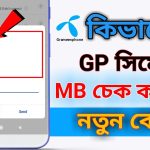Are you a new Robi user and don’t know the Robi Balance check process? Now, you can get the Robi main balance check code & know the balance check processes.
Every new Robi customer faces a balance check problem because, as a new user, they don’t remember the dial code number. In this article, we solve this problem by providing an accurate dial code. Additionally, we will explain how to use the My Robi app to check the main account balance.
Robi balance check
Robi is one of the best-promoting telecom companies in Bangladesh. It is the best telecom as it serves the lower call rate. If you are a existing or new customer, you may sometimes face problems checking the principal balance.
But, don’t worry; here, you will find all the codes for checking Robi principal balance, internet balance, and SMS balance from your mobile. What should you do to know the principal balance of your Robi sim operator? Well, you need to dial a code on your mobile dial pad.
For Robi balance check, you should use the USSD code (*222#). Go to your mobile dial pad and type *222#. Now, click on the calling button. Great, you will find the primary balance of your Robi sim. It will show your principal balance as a notification on your mobile screen.
The above mention process is applied for both android and features phone users. But, if you have android mobile, you may check your Robi sim principal balance with the help of their apps. It is another most effortless way for checking the robi principal balance.
For that, you might visit the play store and download the My Robi Apps on your mobile. Install my robi apps and quickly check your existing main, internet, and SMS balance.
For postpaid Robi customer
But, if you are a robi postpaid customer, you need another code to know your robi principal balance. Let’s open the dial pad of your mobile. Type *140*4# and tape on the calling button. That’s great; now you will see your robi principal balance on your mobile screen.
So, for postpaid Robi customers, the balance check code is *140*4#
Let’s know how to check Robi internet and SMS balances from your features or android mobile. This is also very simple to know the robi internet and SMS balances. Please follow the below-mentioned process to know the robi internet and SMS balances.
Robi internet balance check 2024
You know Robi provide a robust internet package to its user. If you are an existing internet user of rib Sim Company, you may sometimes need to check your internet balances.
While buying the internet packages from Robi telecom, you will get detailed instructions (how to check internet balance, buy a new internet package, and their trending interest packages) through the message.
But, this message may be lost or deleted by you unconsciously. Don’t worry, here you will find the code to know your Robi internet balance so quickly.
To know the Robi sim user (both prepaid and postpaid), you need to dial *1# or *222#. So, the robi internet balance check code in bd is *1#.
If this code is not working or you face any problem, you may visit the official page of Robi telecom. Or, you may know the internet balance from my robi apps.
How to check Robi SMS balance?
The robi telecom also provides the SMS package at a low rate. If you want to get the SMS package from the robi at a lower rate, you may check this article. But, if you know how to buy the Robi SMS package, you may skip this article. You may need to know the Robi SMS balance if you are an existing user.
For knowing the Robi SMS balance, you should open your mobile dial pad and type *222*11#. You will get the notification on the Robi SMS balance and its validity. So, the robi SMS balance check code is *222*11#
Robi emergency balance getting and check code 2024.
Sometimes, you need an emergency balance if you have no scope to recharge your Robi sim. This might be the best way to take the emergency balance from the robi. Robi provides emergency balances to their existing and new user. But, the amount of the emergency balance may vary from user to user.
You may get eighteen taka emergency balance in Robi sim or more. So, to get the robi emergency balance, please dial *8811*1#. You will get your emergency balance on your Robi sim. It will not add to your principal balance; the amount of balance you got will be minimized from your following research on Robi sim.
So, the robi emergency balance code (to get emergency balance) is *8811*1#
Here, I would like to provide also the emergency balance code for other mobile sim users. This might help you get the emergency balance on your different mobile sim.
- The grameenphone emergency balance code *1010*1#
- Banglalink emergency balance code: *874#
- Airtel emergency balance code: *141*10#
- Teletalk emergency balance code: *1122#
That’s great; I hope all these codes for emergency balance will work fine. But, if you face any problem and the code does not work, you may visit the official pages of grameenphone, banglalink, airtel, and teletalk.
How to check the Robi emergency balance?
So, if you get the emergency balance, you need to check it. Don’t worry if you don’t check the Robi emergency balance. I am here to provide you with the code to know your robi emergency balance from your mobile phone.
To know the robi emergency balance, please open your mobile dial pad and type *222*16#. Fine, it will show you the emergency balance of your Robi sim.
So, the robi emergency balance check code is *222*16#
But, you may use another different mobile sim like Grameenphone, Banglalink, Airtel, and Teletalk. So, I planned to provide all mobile sim codes to check the emergency balance so quickly.
- The Grameenphone emergency balance check code: *121*1*2#
- Banglalink emergency balance check code: *124#
- Airtel emergency balance check code:*141*10# and
- Teletalk emergency balance check code: *1122#
Now, I would like to provide all balance check USSD codes for all mobile operators in Bangladesh at a glance.
- Robi – Main balance Emergency balance
- Robi – Main balance (*222#); Emergency balance (*222*16#)
- Grameenphone – Main balance (*556#); Emergency balance (*121*1*2#)
- Banglalink – Main balance (*124#); Emergency balance (*124#)
- Airtel – Main balance (*778#); Emergency balance (*141*10#)
- Teletalk – Main balance (*152#); Emergency balance (*1122#)
I hope all these codes might be helpful for all mobile operators’ users to check their Robi, GP, banglalink, airtel, and teletalk sim balance.
Robi all USSD codes 2024
This part of the article might be helpful for you if you are a user of Robi sim. Here, you will get all the USSD codes for the Robi sim.
- Robi balance check code: *222#
- Internet balance check of Robi sim: *8444*88# or *3#
- Robi bundle package check code: *123*122#
- Robi minute check code: *222*2#
- MMS check code for Robi user: *222*13# and
- Robi SMS balance check code: *222*12#
Robi Balance Check Through My Robi App
Using the MyRobi app to check the main account balance is one of the easiest ways in Bangladesh. If you are using the internet on your smart phone, then you can easily check your mobile current balance. To complete this process, you need to have an internet connection and use the My Robi app.
How to Use My Robi App? কিভাবে রবি এ্যাপ ব্যবহার করবো?

If you check your main balance using the My Robi app, first you need to install your smartphone. Follow the installation process:
- Go to your smartphone Play Store.
- Search for the My Robi app and click the download button.
- Once the download is complete, the app will install automatically.
Step Two
- After installation, you need to sign up or log in to the app using your Robi Mobile number.
- After completing the login process, now, you can see your main balance, internet balance, minute offer balance, and SMS balance on the phone display.
All the codes, as mentioned earlier, might help you if you are a robi sim user.