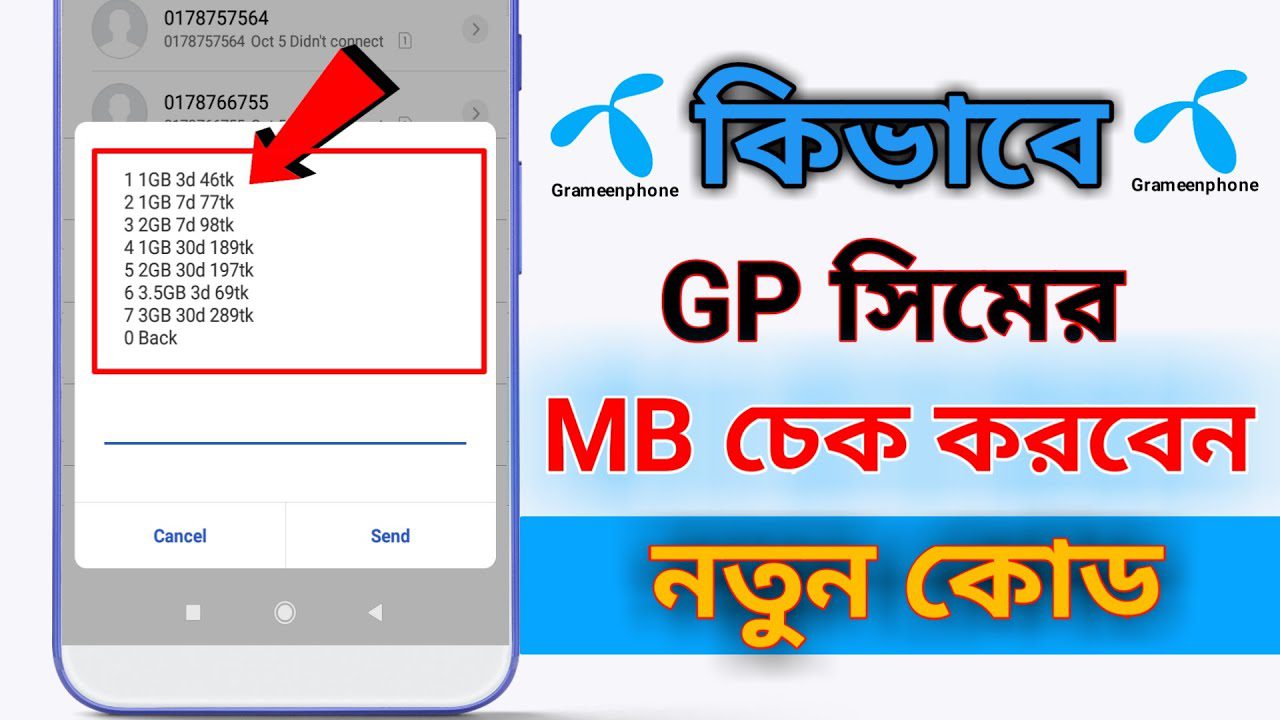Are you a Grameenphone customer in Bangladesh and frequently need to check your internet balance with Grameenphone (GP)? Don’t worry! In this blog post, we’ll show you simple methods of checking GP MB with USSD codes. As Grameenphone (GP) is one of the leading telecom services providers, making checking their internet balance easy is part of their commitment to customer satisfaction.
GP Internet Balance Check 2024:
You’ve come to the right place if you’re wondering how to Grameenphone mb check your GP internet balance and need help remembering the steps. Let’s dive into the hassle-free methods provided by Grameenphone.
Grameenphone’s Official USSD Code:
Grameenphone has made the process of checking internet balances simple with their user-friendly USSD code that can be found on their official website – further underscoring their commitment to keeping customers up-to-date. For additional details on any offers from Grameenphone visit their website directly.
GP Internet Balance Check 2024:
| Internet Balance | *121*1*4# |
| Main Account | #566# |
| Minute Balance | *121*1*4# |
| SMS Balance | *121*1*2# |
| GP number check | *2# |
How To Check GP Internet Balance 2024:
Grameenphone All USSD Codes 2024:
- GP internet balance check dial *121*1*4# or *121*1*2#
- GP Minutes Balance Check dial *121*1*2#
- GP SMS Balance Check dial *121*1*2#
- GP number check *2#
- Check your Balance dial *566#
Using The Mygp App:
The MyGP app is a handy tool for Grameenphone users. You can check your MB balance and do much more. Follow these steps:
- Download the MyGP app from the Google Play Store or Apple App Store.
- Install and open the app.
- Log in with your GP number.
- Go to the “Usage” section.
- You will see your GP MB balance there.
Using The Grameenphone Website:
You can also check your MB balance on the Grameenphone website. Follow these steps:
- Go to the Grameenphone website.
- Log in with your GP number and password.
- Go to the “My Account” section.
- You will see your MB balance there.